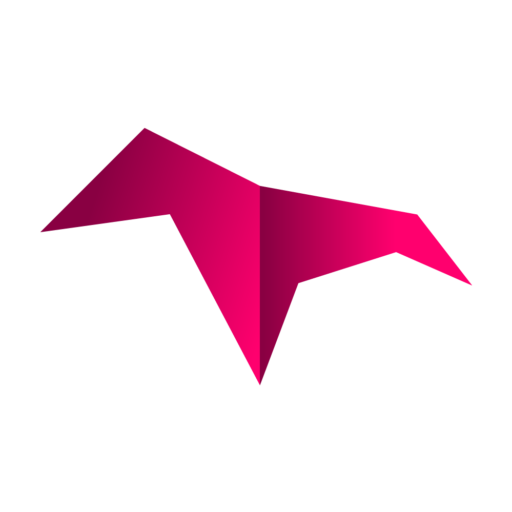Is a Youtube Converter safe? Well, when it comes to using YouTube converters, it’s essential to ensure you’re not risking your device or personal information. While many converters are safe, some are riddled with hidden dangers. So, how do you tell if the converter you’re using is trustworthy? Here are some red flags to watch out for that will help keep you safe and stress-free.
1. Overloaded with Ads? That’s a Red Flag!
Have you ever visited a YouTube converter website only to be bombarded with pop-ups, banners, and flashing buttons? That’s your first warning sign. Websites flooded with excessive ads often prioritize making a quick profit over your safety. Not only are the ads irritating, but they could also lead you to dangerous parts of the web. You might think you’re clicking to start your download, but you end up on a different site altogether, and in some cases, malware could be installed.
To avoid this, stick to converters that are sleek, minimalistic, and don’t overwhelm you with ads. Safe converters tend to have clean, ad-free interfaces that make downloading simple and smooth. If you’re dodging more ads than downloading videos, it’s time to find a safer option!
2. Fake Download Buttons: Don’t Be Fooled
One of the trickiest traps unsafe YouTube converters use is the fake download button. You’re all set to download that video, and suddenly you see multiple “Download Now” buttons. Which one is real? Fake buttons are deliberately placed to mislead you, and once clicked, they can redirect you to unwanted websites or even automatically download harmful software.
A safe YouTube converter makes it easy to spot the actual download button and won’t confuse you with multiple options. If you have to guess which button to click, trust your instincts and look elsewhere. Stick to trusted converters where the process is clear and straightforward.
3. Is a YouTube Converter Safe?: No HTTPS? It’s a Big No-Go
Always check the URL bar before using a converter. Does the site begin with “https”? If not, that’s a huge red flag. HTTPS means the website has a secure connection that protects your data from being intercepted by hackers. Unsafe converters often lack this encryption, leaving your information exposed.
Without HTTPS, anything you share with the site could be accessed, whether it’s device information or personal data. Safe YouTube converters will always feature the padlock symbol and HTTPS in their URL. If you notice it’s missing, it’s better to leave than proceed on an unsecured site.

4. Suspicious Permissions? Walk Away
If the YouTube converter you’re using suddenly asks for access to your microphone, camera, or location, alarms should be going off. Why would a converter need this access? There’s no legitimate reason, and granting those permissions could put your privacy at serious risk.
Before allowing any site to access your personal features, ask yourself: “Do they really need this?” If the answer is no, it’s better to walk away. Legitimate converters won’t ask for unnecessary permissions. Safe tools focus solely on converting videos without tapping into unrelated data.
5. No Clear Privacy Policy? Big Red Flag!
Legitimate YouTube converters are upfront about how they handle your data. They should have a clear privacy policy that explains how your information is stored, used, and protected. If the site lacks a privacy policy or if it’s hard to find, that’s a serious red flag.
Always check a site’s privacy policy before using it. If they aren’t transparent about how your data is handled, it’s not worth the risk. With so many secure alternatives, don’t gamble with your privacy.
Trusted Converters in 2024: A Review of Safe Platforms
With so many YouTube converters out there, how do you know which ones are safe? We’ve rounded up the most trusted platforms for 2024 to make your video downloading experience stress-free.
1. 4K Video Downloader: Simple, Clean, and Reliable
4K Download is a popular choice for good reason. It’s known for its clean, ad-free interface, making it super easy to use. Just copy and paste the YouTube link, and you’re all set. Whether you’re looking to save HD videos, extract audio, or download subtitles, this tool has you covered.
Thanks to regular updates and a strong reputation for security, you can install this software on your computer and enjoy unlimited downloads without worrying about malware. If you’re tired of fake download buttons and sketchy sites, 4K Video Downloader is your go-to.
2. YTD Video Downloader: Packed with Features, but Still Safe
YTD Video Downloader is another safe option that stands out for its feature-packed functionality. You can download entire playlists or just a single song, converting videos into formats like MP4, MP3, or AVI.
While some platforms overwhelm you with ads, YTD keeps things simple and secure. Although the basic version is free, upgrading to Pro gives you faster speeds and more features. If you’re serious about video conversion and safety, it’s worth considering the upgrade.
3. Zeemo: Fast, Secure, and User-Friendly
Zeemo is your go-to solution for AI-powered video transcription and subtitle services. Whether you’re creating content for YouTube, TikTok, or Instagram, Zeemo offers a fast, user-friendly way to enhance your videos.
Key Features:
- Auto-generation of Captions: Zeemo automatically generates accurate captions, saving you time and effort.
- Translation: Supports over 113 languages, ensuring your content reaches a global audience.
- Dynamic Visual Effects: Add engaging visual effects to your captions for a more captivating viewer experience.
- Video Resizing: Easily resize your videos to fit different platforms, including TikTok and Instagram.
- Security: With a strong commitment to security, Zeemo ensures your downloads are free from malware and viruses, keeping your data safe.
Zeemo isn’t just for beginners; it’s a robust tool that even experienced users will appreciate. Elevate your video content and reach a broader audience with Zeemo.

Is a YouTube Converter Safe?: The Role of Antivirus Software: How to Add Extra Protection
Even if you’re using a trusted YouTube converter and you think a YouTube converter is safe, having antivirus software on your device is essential. It acts as your first line of defense, catching threats like malware before they can cause harm.
1. Real-Time Protection: How It Keeps You Safe
One of the most important features of antivirus software is real-time protection. As you browse or download content, the antivirus scans everything in the background. If it detects something suspicious—like malware hidden in a file—it blocks the threat instantly, allowing you to proceed safely.
With this layer of protection, you don’t need to worry about manually scanning files or second-guessing whether a converter is safe. Your antivirus does the heavy lifting, ensuring your device remains secure.
2. Scheduled Scans: A Regular Check-Up
Antivirus programs also allow you to schedule regular scans to make sure your device is free from hidden threats. This is particularly useful if you frequently use YouTube converters or download content from the web. Even if a threat manages to slip through real-time protection, a scheduled scan will catch it before it can cause any damage.
Set these scans to run at convenient times, like while you’re asleep, so they don’t interrupt your day.
Privacy Concerns: How Converters Handle Your Data
When using YouTube converters, have you ever wondered, “What happens to my data?” It’s easy to forget about privacy, but it’s crucial to understand how converters handle your information.
1. Data Collection: What Are They Gathering?
Some converters require you to create an account, which gives them access to your name, email, and sometimes location. While this might seem harmless, they could be collecting more data than necessary. Unsafe converters may use this data to serve you targeted ads, or worse, sell it to third parties without your consent.
Before signing up, ask yourself if the converter really needs your information or if you can use an anonymous service instead.
2. Is a YouTube Converter Safe?: Tracking Your Browsing Habits: Are You Being Watched?
Many converters track your browsing habits using cookies and other tracking tools. This data is often used for marketing, meaning you’ll see more targeted ads after using the converter. While not inherently dangerous, it’s something to be aware of if you value privacy.
Look for converters that clearly state they don’t track your activity or sell your data. Always read their privacy policy before you start using the service and find out if a youtube converter is safe.
Final Thoughts
When it comes to using YouTube converters, safety and privacy should always be top priorities. From avoiding fake download buttons to ensuring the site uses HTTPS, taking these precautions can keep your data and device secure. Choose trusted platforms like 4K Download, YTD Video Downloader or Zeemo for peace of mind, and don’t forget to use antivirus software for an extra layer of protection. Stay informed, read privacy policies, and remember—if something feels off, it’s always better to be cautious than regretful. Happy downloading! Oh, and by the way, talking about converting the safe way, it’s important to know about the legal side of converting videos, read all about it in the this article!